You can preview themes through your dashboard. Starting in the left column:
Appearance > Manage Themes > Browse Themes
You can type in the name of a theme, or select by features desired.
Here’s my wish list:
- Two columns, Right Sidebar
- Fixed Width
- Sticky Post (for your marketing message)
- Custom Header (compelling marketing image)
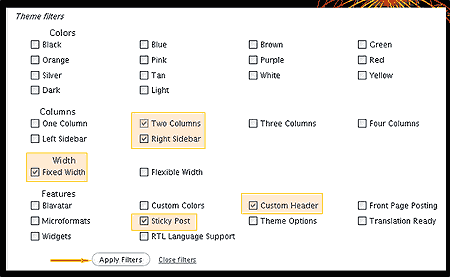
These themes have navigation for pages (so you can make a real website):
Vigilance very customizable more info
- Contempt
- PressRow
- Cutline
- MistyLook
- Albeo
- K2-lite
- Greenery
- Regulus

The class was very easy to understand.
Very easy to set up the blog and I enjoyed it.
The only thing that would have been nice to have is clear directions in the notes on how to do each task example
To get to your dash board:
myblog.wordpress.com/wp-admin
Also it would be nice to include the way to change it from a word press blog to your own url. Umm, would that be 2 advanced?
Great class thanks
Glad to hear you thought it was a great class, Serena. It was fun having you there. You were a great help to your neighbors. Check out my links page for a note on how to get to your dashboard https://anetgain.wordpress.com/links/
To add your own URL, in your dashboard click on Upgrades > domains. It might cost a little extra. The Links page on this website talks about a couple of ways to add a blog to your existing site:
1. Put a button on your existing website and have it link to your wordpress.COM blog http://support.wordpress.com/domain-mapping/map-subdomain/ You can map a subdomain of your existing website to your WordPress.com blog for $10/yr
2. Build a wordpress.ORG blog in a subdirectory of your existing website. Have your webmaster/host add WP in a subdirectory to your current website, and add navigation to the blog. This is the old-fashioned way. Visitors have to click around your website to find the new stuff. The modern way is to put the blog on the home page.